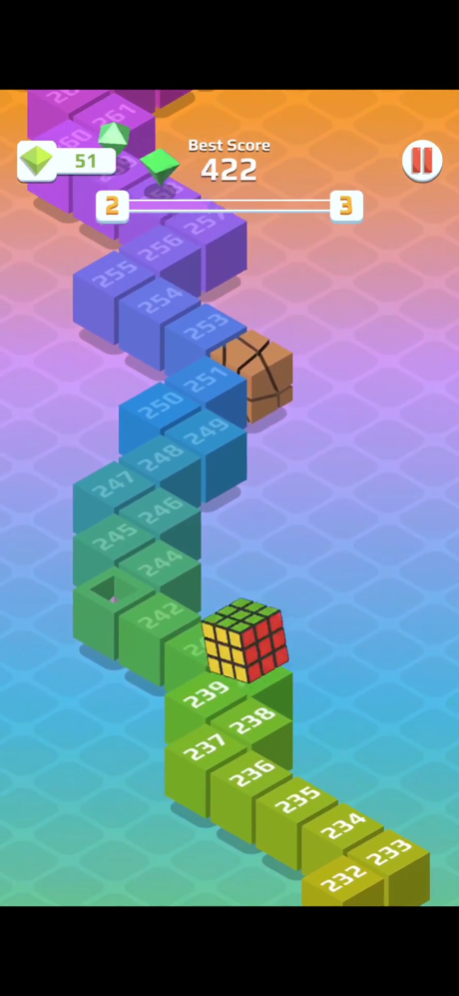Roll the Cube 1.9
Continue to app
Free Version
Publisher Description
Roll the Cube Away!
Roll the cube over the platform by swiping only.
Score as much as you can by rolling your cube in the right direction.
One finger control makes it even easier.
How To Play
Roll your cube by swiping in the right direction.
Tap’n Swipe to jump 1 tile ahead. But be careful where you jump to.
Remember you’re not alone! Something coming behind to catch you
If you get caught or fall off the platform the game is over.
Highlights / Features
- Swipe-only one finger control.
- Easy yet challenging gameplay.
- Great mind exercise to increase motor skills.
- Attractive Minimal Graphics & Addictive gameplay.
- Earn diamonds to unlock new funny cube skins.
- Beat your high-score and compare it to your friends with leaderboard support.
- Great Space Atmospheric Sound FX & Music.
- No wifi connection required. You can play offline in anywhere anytime.
- No unnecessary explosions/sounds and other weird visual effects
NOTES
- Enjoy Cube Roller on all phones
- Cube Roller contains banner / interstitial & video ads.
- Cube Roller is free to play but you can purchase in-app items like remove ads and
consumable diamonds as well as skin.
Aug 8, 2019
Version 1.9
We've made some minor bug fixes for better gameplay.
About Roll the Cube
Roll the Cube is a free app for iOS published in the Action list of apps, part of Games & Entertainment.
The company that develops Roll the Cube is Lootcopter Inc. The latest version released by its developer is 1.9.
To install Roll the Cube on your iOS device, just click the green Continue To App button above to start the installation process. The app is listed on our website since 2019-08-08 and was downloaded 0 times. We have already checked if the download link is safe, however for your own protection we recommend that you scan the downloaded app with your antivirus. Your antivirus may detect the Roll the Cube as malware if the download link is broken.
How to install Roll the Cube on your iOS device:
- Click on the Continue To App button on our website. This will redirect you to the App Store.
- Once the Roll the Cube is shown in the iTunes listing of your iOS device, you can start its download and installation. Tap on the GET button to the right of the app to start downloading it.
- If you are not logged-in the iOS appstore app, you'll be prompted for your your Apple ID and/or password.
- After Roll the Cube is downloaded, you'll see an INSTALL button to the right. Tap on it to start the actual installation of the iOS app.
- Once installation is finished you can tap on the OPEN button to start it. Its icon will also be added to your device home screen.